You want to buy access to one of our courses for somebody else?
Maybe you want to buy a Pāli course for a friend or a family member, as a gift…
Maybe you want to buy one of our courses for a nun or a monk or even for an entire monastic community…
How can you do that?
Step-by-step
Let us walk through an example. Say you want to buy access to the “Pāli Level 1” course for 3 friends.
- Go to the course page, for this example Pāli Level 1
- Left from the “Add to Cart” button, you see a small window with a number in it which will normally be a “1” (see image on the right).
- You can either click into the small field, mark the number and type in another one or you can use the arrows next to the number to choose the correct one. In this example, it will be a “3”.
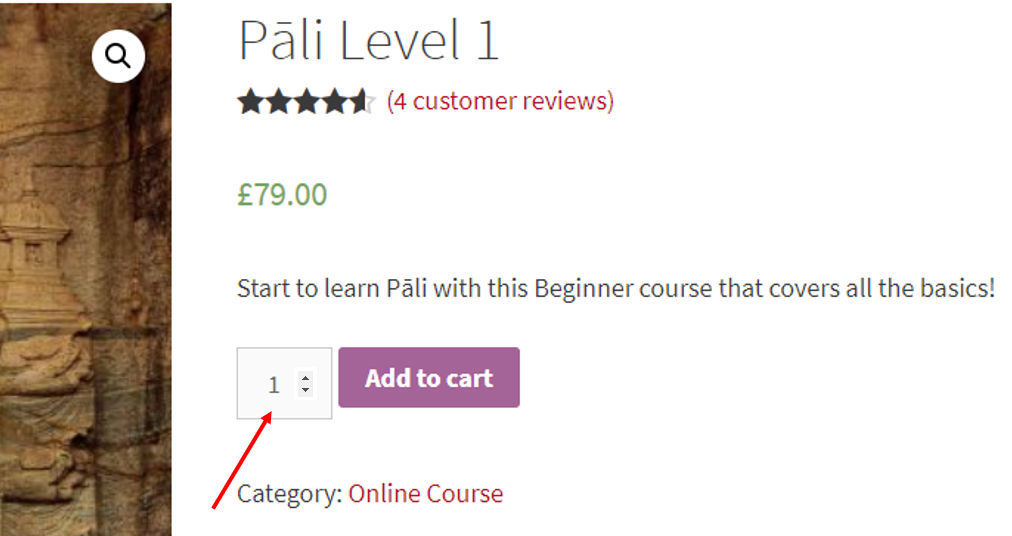
4. Click on “Add to Cart”
5. Review your shopping cart and make sure the correct number is displayed under “Quantity“. If not, you can change it here in the same way as before.
6. Click “Proceed to Checkout”.
7. Put your own details into the fields of the “Billing Information“, not the details of the person you are buying the course for. After the “Billing Information”, you will find a box “Order notes (optional)“. Use this field to tell us for whom the courses are. In this example, you want 3 friends to get the access, so you would write: “Course for sombody else: John Doe, johndoe@email.com – Jane Doe, janedoe@email.com – Bhikkhunī Kusalā, kusala@sanghaXYZ.com“
We need to have the first name and surname of the person, as well as their email address. The exact way you write this does not matter, as long as it is clear which name goes with which email address.
8. When you’re done, click on “Proceed to PayPal” and complete your order there.
"What if I want to buy a course for only 1 person?"
In this case, you just leave the “1” as the quantity of the course purchase. Everything else stays the same. You can either put in the details of the recipient into the “Order notes” box or send an email afterwards.
Please note: Purchasing the course for others will not give you access to the course as well. If you want to buy access to the course for yourself and somebody else, buy 2 instances of the course. In the above step-by-step example, you would have to change the course quantity in the purchasing process to “4” if you wanted to have access to the course yourself and buy access for 3 friends.
